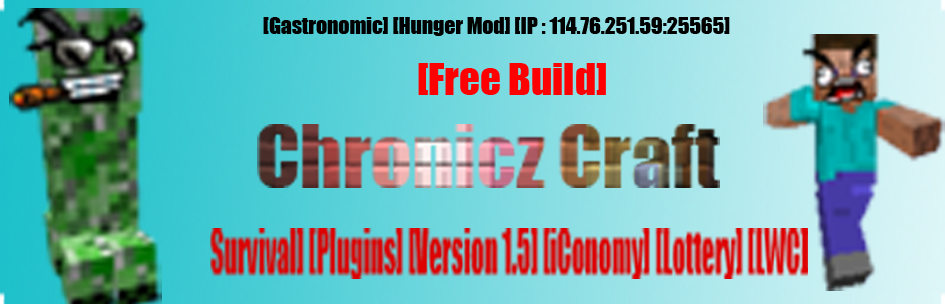e]]Yay! I'm in ChroniczCraft but.. I don't know the commands.. Help![/b]
New in ChroniczCraft? Well heres the best place to learn how to start in ChroniczCraft.
Heres some basics commands:
If you are [Default] Group You can't do anything. Im sorry. Heres how you can build:
Step1: Ask an Admin to make you a builder.
Step2: Play

.
Builder Commands:
/afk (Tells people your afk)
/back (When you died you type /back to go back where you died and regain your items.
/mail (tells you mail commands
/me [description] (Tells people about you)
/msg [player] [message] (Sends a private message to a player)
/home (Teleports you back to your home)
/sethome (Sets where your home is and type /home to tp there)
/suicide (Kills your self)
/tpa [playername] (Sends a teleport request to player)
/tpaccept (Accepts a teleport request)
/warp (shows you all warps and warp to a place) example: /warp spawn
/money (shows you your money balance)
/money pay [amount] [playername] (Pays a player money)
/money ? (shows you all money commands)
/hunger (Tells you your hunger level)
Rifts MMO COMMANDS (ALSO FOR BUILDERS)
/joinrifts {light/dark} {class name} – allows a player to join a faction as a class
/level - shows a character his/her current level
/class – shows a character his/her class. Can be used like /class {user} to find a user’s class.
/party {player name} – creates a party or adds people to an existing party. Parties have a max size of 4.
/party leader {player name} – when typed by the current party leader, switches the leader.
/party invites {public/leader} – changes the invite type from private (leader only invites) to public (any party member can invite).
/party loot {leader/random} – currently does not do anything.
/leaveparty – lets a user leave a party they’re in.
/disbandparty – allows the party leader to disband the party.
/spawnblock: {uses, bound, leave} – lets a user see uses left on the spawnblock, if they are bound to one or not and finally, allows them to leave the block they are bound to.
/exp – shows a player their current exp bar.
/stats – shows a player their current stat levels as well as free stats.
/stats add # {str/def/spr/int/agl/dex} – allows users to add to their stats using their free stats.
/skill {add} {skillname} – used like /skill, it will show a user their available skills and mp costs. Used like /skill {skillname} will activate the skill for use (Can also be done by "skill scrolling"). Used like /skill add {skillname} it will add the skill to the user's list of available skills. /skill off turns the active skill off.
/skills - shows the user the list of skills they can currently "buy" with skill points earned through leveling.
/status – shows a player their class, level and current mana bar.
/hide {exp/miss} – will hide the exp or miss notifications.
/show {exp/miss} – will show the exp or miss notifications.
/resetcharacter - will delete your character and allow you to rejoin the game as a different faction and class. It will delete all of your stats/levels/exp/etc.
Note: You HAVE to eat our you will die (Always check your hunger level)